On this page

Request money through your NatWest app
Available to mobile customers. Our App is available to personal and business banking customers aged 11+ using compatible iOS and Android devices. You'll need a UK or international mobile number in specific countries. Payit, Split Bill & Reusable Link/QR Code requests can be made by NatWest Business Current Account and Foundation Account holders only. £10k limit per individual request. Payment requests can be sent to anyone with an eligible account with a participating UK bank and uses online or mobile banking. Paying bank criteria and limits may apply.
Watch how Payit™️ has helped Sam get paid in seconds
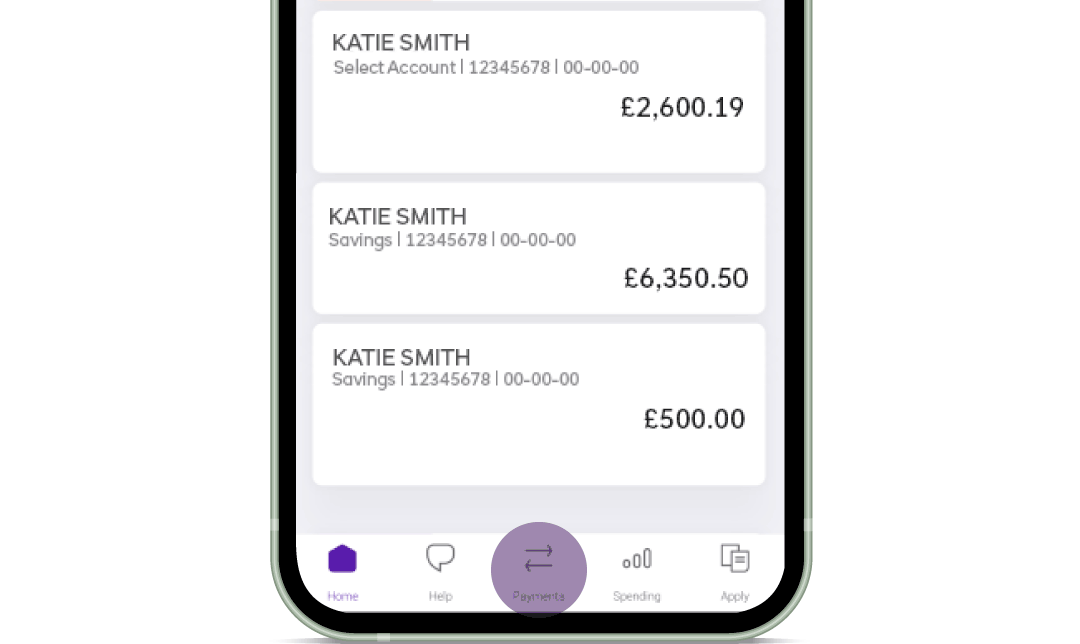
Request payments online and in person
You can now request money from your NatWest Mobile app by sharing a payment link or QR code.
- Payit is a feature available for all NatWest Mobile app users to share a single payment request.
- You can also request money using a multi-use payment link or QR code which can be sent to multiple people.
- Split Bill allows you to share payment request links with multiple people at once directly from your transactions. Great for sharing the cost of a transaction.
Fast
Simple
Safe
Request and send money via the mobile banking app
What is Payit?
Payit is a feature for NatWest mobile banking users with an eligible current account. It lets you request or send a payment to anyone who uses mobile banking and has an eligible account with a participating UK bank.
Send or receive payment via link or scannable QR code
- Log on to the NatWest mobile app.
- Select ‘Payments > Request money’.
- Choose ‘Share a link’ or ‘Show a QR code’.
- Add a quick reference and enter the amount (up to £10,000 ).
- Your customer can then click/scan the QR code and pay you directly from their banking app.
Send money via a payment link
- Log on to the NatWest mobile app.
- Select ‘Payments > Send money’.
- Choose ‘Pay someone using a link’.
- Add a quick reference and enter the amount (up to £250).
- Then send a payment request link via your choice of social messaging channel.
- The recipient selects the account to receive the payment into via their bank's app.
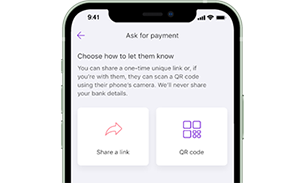
How Payit works
Payit and Split Bill are powered by PayitTM, NatWest’s payment solution.
With Payit, your customers can make secure, fast payments directly from their bank account, via online or mobile banking. No need for you to collect customer card or account details.
Payit's got bank grade security too, which helps keep you safe, and you can request money, via the NatWest mobile app, from anyone who uses online or mobile banking in the UK and has an eligible account with a participating UK bank.
Reusable payment link or QR code
You can also request money using a multi-use payment link or QR code which can be sent to multiple people.
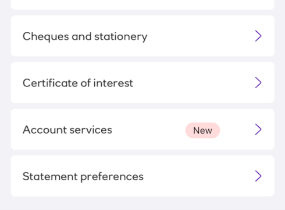
Step 1
Navigate to account settings
Tap on account you want to share the reusable payment link or QR code and select ‘Account Setting’
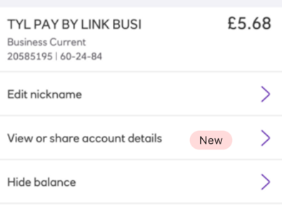
Step 2
Click on view or share account details
Under Account Settings menu tap on ‘View or share account details’ option.

Step 3
Scan QR
You’ll be able to choose from a reusable QR code which can be scanned by the payer. This can also be saved as a PDF File on your device, or you can send a payment request as link.
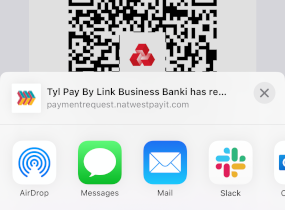
Step 4
Or share as a payment link
You are now ready to share your reusable payment link. You can send the payment link via the messaging channels available on your device.
Split Bill
Learn how you can Split Bills with your customers
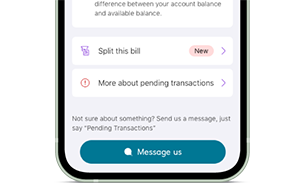
Step 1
Choose transaction
From the transaction menu, find and select the transaction you wish to split a bill with. You'll then see the new 'Split this bill' button as shown above.
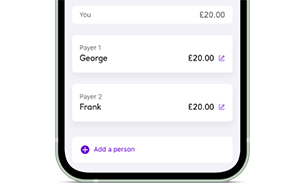
Step 2
Add multiple payers
Now you need to add the amount of people you're splitting this bill with. You can add up to 9 people when splitting a bill.

Step 3
Share payment links
You're now ready to share the individual links. Select each link individually and choose how you want to send your payment request link. An example is shown above.
Frequently asked questions
NatWest Business Current Account and Foundation Account Customers that have access to Mobile Banking will be able to create links and QR codes within the Payit functionality in the Mobile App.
Payments that are made through Payit will be deposited into the current account used to create the links or QR codes.
You don’t have to be a NatWest customer to make payment via Payit. Payit allows the payer to make payments directly from their bank provider. Currently there is comprehensive market coverage, and that list will continue to grow as more banks and account providers become available.
Sometimes banks will do this to carry out further checks. You can look at your online or banking to see if the payment has been made.
Payit is for NatWest customers who use mobile banking. If you bank with another high street bank, you won’t be able to request payment via these services, but you will still be able to make payments if you’ve received a secure, single-use request to pay using a link or QR code from a NatWest customer.
It uses Faster Payments for single, immediate payments. Most transactions are completed within 3.5 seconds, but you’ll need to allow for up to 2 hours.
You can cancel any active Payit and/or Split Bill link request which has not been used by the payer to initiate the payment.
Once cancelled the payer won’t be able to use that link anymore and you’ll have to send a new link should you need to request money.
To cancel a Payit/Split Bill link request, you can follow the following steps:
- Navigate to ‘Payment’ icon at the bottom from Mobile app Home page
- Choose ‘Request Money’ option
- Choose ‘Recent Link Request’ option from ‘Payit – Ask for Payment’ Page
- Tap an Active link you want to cancel to see the request detail
- Tap on ‘Cancel Payment Request’ button at bottom of the page
- Select ‘Yes’ to confirm the request cancellation
- Link status will be changed to ‘Cancelled’ on the ‘Recent Link Request’ page
This feature is available within our Mobile App if you have a eligible NatWest account. Instead of sharing your Account Number and Sort Code you can now create a multi-use QR code or payment link to request money from anyone in the UK who uses mobile or online banking. It’s quick, safe and secure.
This feature can be found following the steps below:
- Navigate to Account Settings within your Mobile app
- Choose View/Share account details
- Ask the Payer to scan your QR code or share your account details with them as a secure payment link
Not found what you're looking for?
Visit our dedicated Frequently Asked Questions page for more support.

Bank somewhere else and want to use Payit?
It’s available to NatWest mobile app customers, so you could think about switching to us.
