On this page
Watch Smart Data
Find out how Smart Data can drive visibility, flexibility and actionable insights to report business expenses.
Improved card programme control
Electronic data with rich supplier and transaction information helps control spend and enforce card policies without getting in the way of employees.
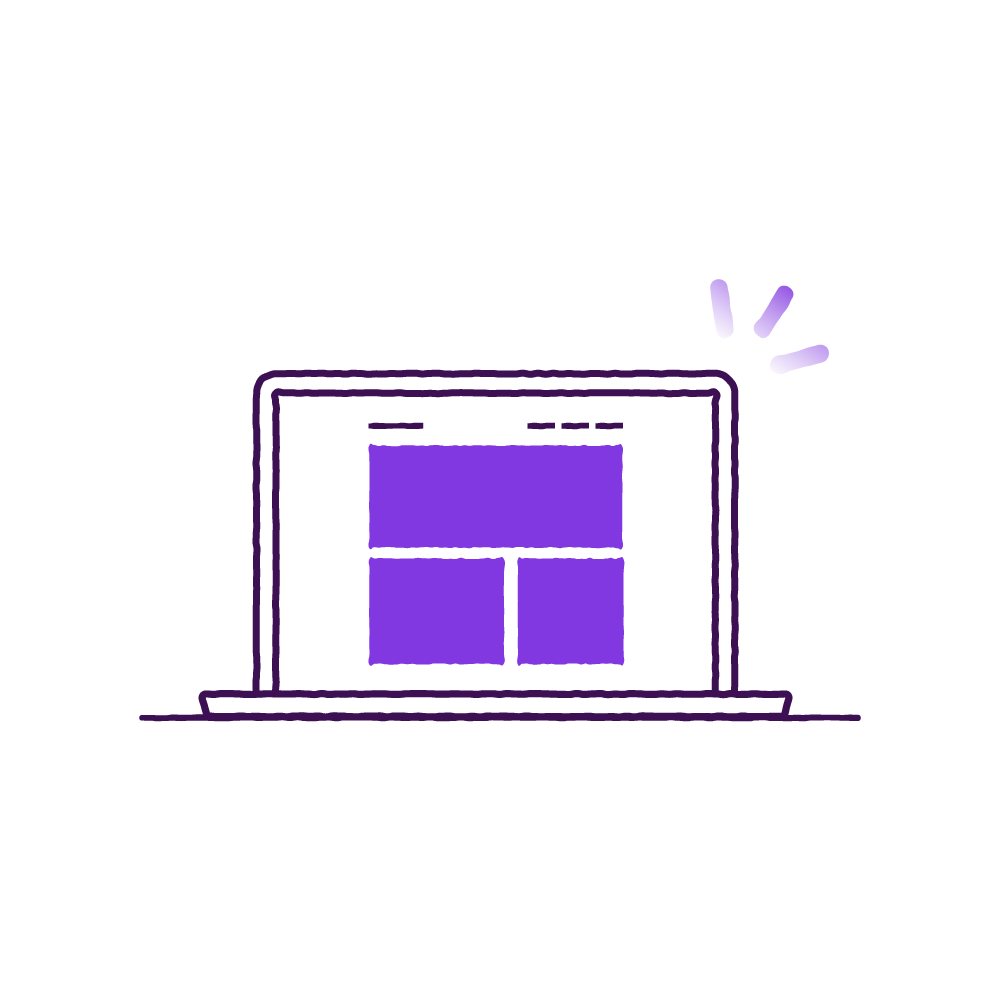
Automation and process efficiency
The digital workflows and ability to schedule recurring events helps automate work and create process efficiency in card programme management.
Card programme insight and data
Card programme insight and data improves your ability to forecast and reconcile across teams, projects, clients and suppliers.
- Single portal for all commercial card spend
- Secured with 128 bit encryption
- Standard and enhanced spend data
- Cloud-based solution, access from anywhere
- PSS DSI compliant
- 22 languages
Data extracts for in-depth analysis and reconciliation
Export raw data easily.
Reporting at all levels of your organisation
Define your organisational structure of teams and projects to get pin-point insight about card spend.
Essential reporting to help you take control of card spend
Schedule reports to give you recurring overview of your spending habits and trends.
- 5 essential programme reports
- 60 specialist reports
- Custom data extracts
- Supplier information
- Up to 3 years of data
- Smart Data Insights
- PDF and Excel formats
- Schedule reports to run daily, weekly, monthly
- Quarterly, Monthly, ad-hoc periods
- Roll-up from all levels in organisation
- Schedule reports on behalf of cardholders and managers
The Smart Data Insights feature provides multiple on-demand visuals, such as charts and graphs, that makes data easy to consume and communicate. It also facilitates timely commercial card business expense analysis.
Improved control and audit with electronic data
Digital card data, receipt images and easily tracked spend improves control and audit of card spend.
Digital expense management saves time for your organisation
Define your organisational structure of teams and projects to get pin-point insight about card spend.
Cost allocation and coding improves reconciliation
Cost allocation and coding improves reconciliation.
- Fully configurable expense review/approval solution
- Pre-populated with card spend
- Email notifications reminders
- Split transactions
- Transaction approval summary for administrators and managers
- Expense descriptions
- Cash entry support
- Receipt image upload
- Accounting code schemes for e.g.: General Ledger codes, Project codes, Cost centres
